Change URL of Category ,Product, Search Page and more in OpenCart
If you are facing problem with SEO URL in OpenCart for rewriting the link of product and category and redirected to home page or getting page not found message on webpage then you can solve out your issue with these steps. Let see how to access SEO friendly URL in OpenCart. Just take a look and enjoy.
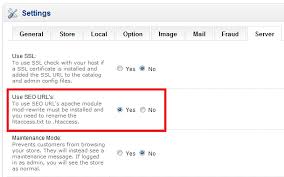
Steps
1) Firstly enable SEO URL in OpenCart
Just move to Opencart admin>>System>>Server>>Use SEO URL
2) Rename htaccess.txt file to .htaccess by removing extension of file.
3) Fill SEO keyword for Category(need to write SEO keyword without writing keyword, category URL will not be change) and Products(but it is optional if you not write SEO keyword default rewrite of URL for product will work )
i) SEO keyword should be unique for each category and products.
ii) There should not be use of space between keywords you must use underscore or hyphen between keywords.
If you opencart is installed within subfolder then update your .htaccess file from
# SEO URL Rewrite Settings
RewriteEngine On
RewriteBase /
RewriteCond %{REQUEST_FILENAME} !-f
RewriteCond %{REQUEST_FILENAME} !-d
RewriteRule ^(.*)\?*$ index.php?_route_=$1 [L,QSA]
Just change this below line to
RewriteBase /
To
RewriteBase /your folder name/
Finally your .htaccess file will look like this
# SEO URL Rewrite Settings
RewriteEngine On
RewriteBase /opencart/
RewriteCond %{REQUEST_FILENAME} !-f
RewriteCond %{REQUEST_FILENAME} !-d
RewriteRule ^(.*)\?*$ index.php?_route_=$1 [L,QSA]
Done . Enjoy SEO friendly URL.
Also See