In this tutorial we will learn and see how to generate xml sitemap in Magento store. We do not require to visit any site for sitemap generation for Magento store because Magento have own feature for it. Now we will see steps need to follow to generate XML sitemap in Magento store with use of existing feature. There few steps need to follow which are mentioned in detail below. Go through these steps:
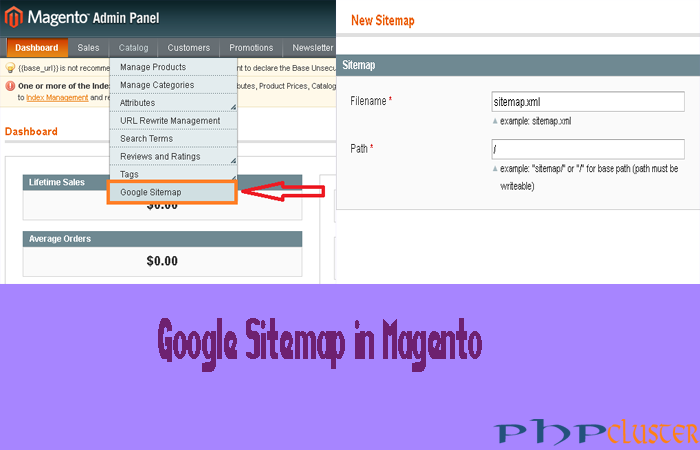
1) Login in Magento Admin Panel
2) Go to Catalog >> Google Sitemap
3) Click on “Add Sitemap” option
4) Enter the details
Filename = sitemap.xml
Path = /
5) Click on Save & Generate button.
6) Now sitemap is successfully generated. We can submit it to webmaster tool.
For better understanding about how to generate Google sitemap in Magento watch video tutorial and create sitemap for Magento store.