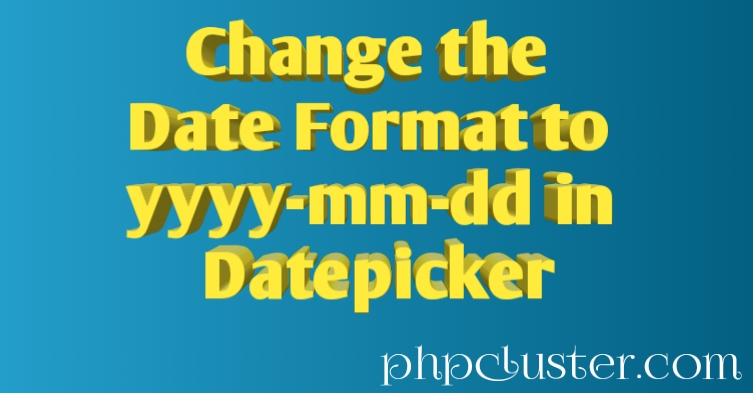Recently I was working on a project and there is a requirement came in front of me.
The requirement was to change the date format of input type date field. I had tried to change, but it hasn’t worked. So, I had used bootstrap datepicker.
Bootstrap datepicker is very good because it allows you to change the format as per your requirements.
So, I am going to share how you can change the date format of datepicker.
Let’s see.
Step 1. First include jQuery library
<script src="https://ajax.googleapis.com/ajax/libs/jquery/3.3.1/jquery.min.js"></script>
Step 2. Include Bootstrap Datepicker component
<script type="text/javascript" src="https://cdnjs.cloudflare.com/ajax/libs/bootstrap-datepicker/1.6.0/js/bootstrap-datepicker.min.js"></script>
Step 3. Write markup to create an input field
<input type="text" id="from-datepicker"/>
Step 4. Write Script to Add Datepicker Functionality
<script>
$( document ).ready(function() {
$("#from-datepicker").datepicker({
format: 'yyyy-mm-dd' //can also use format: 'dd-mm-yyyy'
});
});
</script>
Now you can change datepicker format with the above given script. If you have any query feel free to comment.